what is bing image Creator
Table Of Contents
Is Bing Image Creator safe? to know that we have added clear blog for you. The Bing Image Generator can be categorized as a quite interesting application that uses artificial intelligence to pose images in accordance with the given descriptions. This is among the AI-enabled tools offered by Bing that comprises tools that are capable of converting written instructions into visuals. This technology is very helpful to people who could not draw on their own but has an idea of what they want to achieve.
If the subject of the image is named, it is possible for the AI to type a large number of visuals from simple geometrical forms to the detailed realistic picture. People needed a software that can help them in their creativity, in their marketing as well as in their personal endeavor. From designing an object of art to conceptualizing a thought or idea or to simply test how the capabilities of AI, the Bing Image Generator provides a whole new dimension.

is bing image generator free
The Bing Image Creator tool through which it is possible to request the images based on the textual descriptions uses ‘boosts’ to speed up the creation of images. However, the basic type is free and comes with a standard rate of image generation, the accelerations can be used for faster generation. Users are allowed a certain number of free boosts each week; after using them, images can be created but at a limited rate.
This means that while the tool will always be available to the users regardless of the number accessing it there will be proper management of the demand and the resources needed in order to produce the images with the use of artificial intelligence. For the fast generation of images in those who use the service more often, additional boosts can be obtained through Microsoft Rewards points or by doing other things that are stated in the service terms.
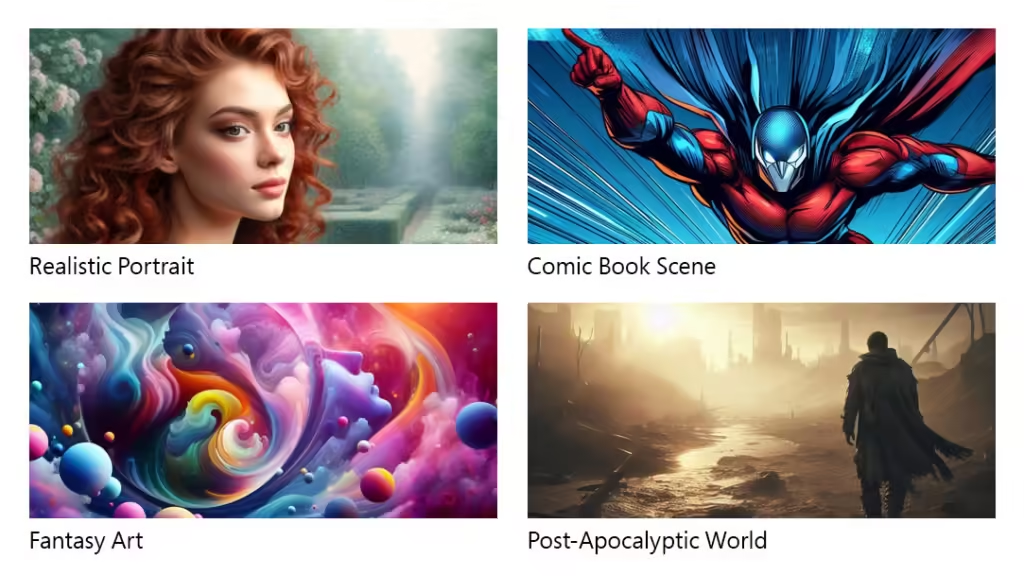
where does bing get their pictures
Image Creator is Bing’s AI image generator that creates images according to the text descriptions entered by the users. It is based on more sophisticated models for understanding the prompts and creating new pictures from scratch. This stem from the capabilities of existing systems such as the OpenAI’s DALL-E than generate highly intricate and realistic images that had not existed. This means that the AI does not ‘retrive’ pictures from somewhere, out of a database as it were; it generates new pictures every time a prompt is fed into it.
This makes for a great deal of freedom and customization because the user can specify considerable additional information to the AI about the image the latter has to generate. It always remains an interesting process that reflects an effective application of AI in helping and supporting people being creative.
how to see bing image creator history
To view the history of images created using Bing Image Creator, you can follow these steps:To view the history of images created using Bing Image Creator, you can follow these steps:
- If you are a web work user open the windows browser and you will be able to access browser history. This can in most cases be done by use of the short cut keys ‘Ctrl + H’.
- After you are in the history section, you are able to search for entries regarding Bing Image Creator. Here under find sights that were created each time you created a link.
- In the case you have the linking code or the linking string, you can check on them so as to view the previous images created. However, as you know, if you have flushed your browser history, it might be rather difficult to find back the links to your previous images. Furthermore, there is no one single interface that is part of Bing Image creator that holds all the images created. Consequently, it is suggested to store images you want to retain soon after being developed. If you need to delete your Bing Image Creator history, you can do so by:If you need to delete your Bing Image Creator history, you can do so by:
- Clicking on the URL that takes you to Bing Search History and then deleting all the history with a click on ‘Clear all.
- Once you are logged into your Microsoft account, going to the Privacy dashboard and navigating down to “Search history,” and clicking on “Clear all search history. ” Either of these actions will clear your Bing search history – all of it, and that of Image Creator history as well. For the records it is wise to save every image that you create and like instantly so that it does not disappear. There is often a specific option to save the image, which is located near the share button and is marked with a plus sign or a gear icon or next to the image there is an inscription save image. Once again, please, be aware of the fact that working with the history in Bing Image Creator is contingent upon the browser history as well as the setting of your Microsoft account. It is always a good practice to periodically copy any documents, designs, or work to a different storage location as OneDrive or an external hard drive. This avoids a situation where the original source is lost and there is no evidence of the work done for Prosecutors.
bing image creator limits
- Bing Image Creator is an image creation tool which uses Artificial intelligence with the assistance of text prompt.
- Concerning upgrades the new Martins get 15 boosted generations these are similar to the priority pass for the faster generation of images.
- Generated content is saved for up to 90 days, so the users can come back and reuse their created images.
- Increases replenish daily to allow the user to create additional images on a daily basis.
- It is an open-ended free-of-charge service with no waiting list and no obligation to pay anything to generate images.
- Multiple languages are available, to allow maximum user access from around the globe.
- It also means that the tasks should be specific and detailed as well as more creative in an attempt to elicit descriptions from the users.
- Microsoft Rewards can also be utilized to boost for those who might have depleted and to have a faster processing speed.
- For the privacy purpose, users have the freedom of deleting the profile they created in Image Creator and even the history they made.
- , Microsoft as a corporation is in favor of proper AI utilization and does not allow Image Creator to create items that are seen as dangerous.
Is Bing Image Creator safe?
Made with safety at heart, Bing Image Creator follows a strict set up policy in which safe for society images can be created that can pose any harm to individuals. According to its updated policy, formulated on October 10th, 2022, there are some kinds of posts and contents which are prohibited in the platform; these are nude and sexual contents, violent and gory contents, discriminations and harassments, and scams and frauds.
The purpose for doing so is, of course, to preserve and safeguard the identity of the platform and make sure that the platform is not compromised for dubious ends. Also, safeguards have been implemented to avoid the creation unsafe images and if by any single inapplicable image might be created by a request, the system delays the request, and notifies the user.
